6 Tips to Optimize Your Social Media Marketing for Mobile
More users are accessing social media exclusively through mobile, making it more important than ever that your social media content is optimised for mobile.
If you’re like most businesses, you execute 99% of your social media marketing through your computer. This means that you’re uploading, reviewing, and scheduling most of your social content on a desktop even though an enormous percentage of users will view it on mobile.
Theoretically, this is fine. As a result, though, too many businesses completely neglect the mobile aspects of their social media marketing. This can limit, if not hurt, the results of their social media campaigns.
We don’t want that to happen, so we’ve compiled a list of 6 of our favourite tips for optimizing social media marketing for mobile users.
Why Does Social Media Marketing for Mobile Matter?
Social media marketing for mobile matters for one really, really big reason: an enormous number of users are accessing social media through their mobile devices. According to Marketing Land, an astounding 80% of social media time is now spent through mobile devices.
More specifically:
90% of Facebook’s 934M daily active usersaccess it through the mobile app
85% of the time spent on Twitter is on a mobile device
Most users access Instagram almost exclusively on mobile, and their high-engaging Stories feature is only available to mobile users.
About 80% of Pinterest’s traffic comes from mobile devices.
Mobile is unavoidable, and if your social media marketing isn’t optimized for it, you’re going to lose both followers and customers. At best, you’ll miss out on great features like Instagram Stories that could have elevated your campaigns to the next level. At worst, your brand will look unprofessional and lose credibility, which could happen with a badly-cropped Facebook cover photo.
Tip 1: Use Post Types Optimized for Mobile
To make your social media marketing truly mobile friendly, every post that you upload should be optimized for mobile users. Ideally, this will mean shorter posts that are easy to read on a small device are good to have in your back pocket. Focus on simple objectives for a large percentage of your posts. Aim for getting likes, shares, or video views like in the example below, instead of trying to drive sales on every single one (which is a terrible practice anyway).

Tip 2: Post at Peak Mobile Usage Times
Even though many platforms have algorithms that organize users’ feeds based on relevance instead of time posted, choosing the right times to upload new content still matters a lot, especially when you’re optimizing for mobile. Getting an initial surge of engagement because you posted at the right time can help you stay in users’ feeds, both with the current post and future posts.
Ideally, you should be posting at peak mobile hours, when users are most likely to be on their mobile devices. For many, this is when they’re traveling to and from work, or as they’re getting settled in for the day. This is why posting at 9AM can increase both views and engagement.
Make sure you take time zones into account; I had a client in Sweden targeting a U.S. audience, but was posting content at peak times in Sweden’s time zone. Their engagement and reach increased considerably almost as soon as time zones were taken into account.
Tip 3: Implement Device Targeting with Facebook & Instagram Ads
Social ads on mobile have seen incredible expansions in the past few years, with new additions like Facebook Lead Ads and Instagram Story Ads. You should implement device targeting for any ad run through the Facebook Ads system—which includes Instagram Ads—so that Facebook will show ads to mobile users proportionately. To do this, use segmented campaigns in the same ad set that target only mobile devices.

You can find device targeting as “Mobile Device User” under the “Behaviors” section of ads targeting.
The audience network ads show in-app ads on mobile devices, and is also an option. Keep in mind, though, that while these ads are typically a fraction of the cost of newsfeed placements, the placements and targeting are sometimes lower quality.
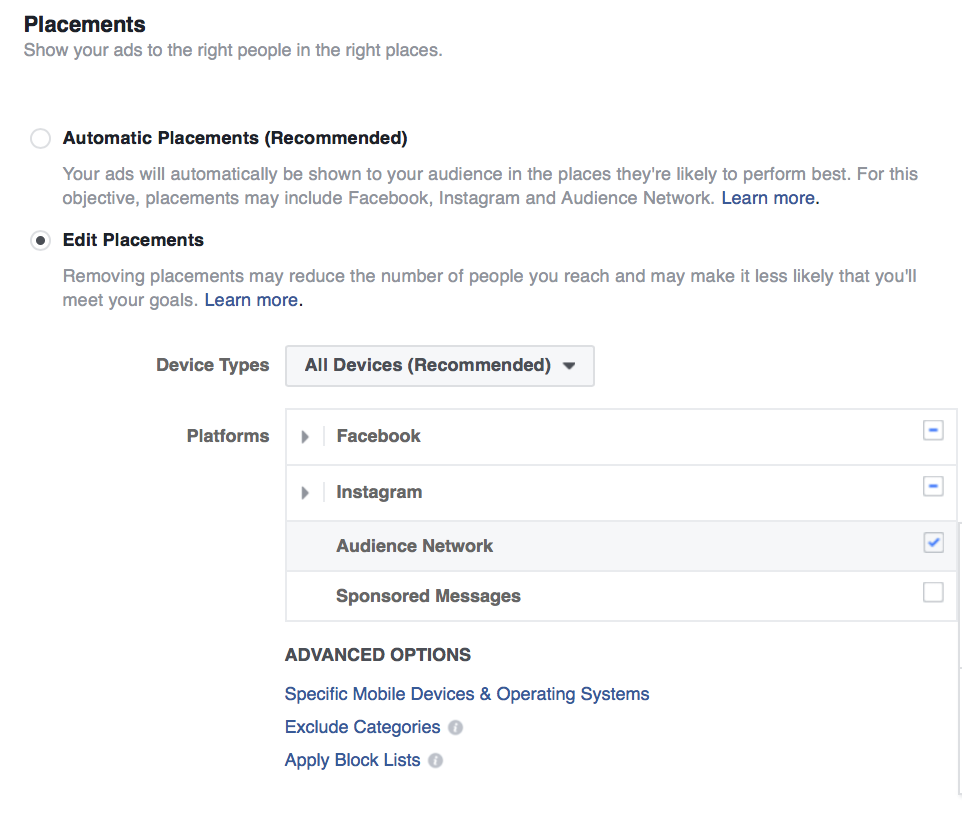
Tip 4: Embrace Mobile Post Formats
For both organic posts and social ads, you should embrace mobile-centered post formats. Facebook canvas ads, Instagram Stories, and Instagram Story Ads are all fantastic examples of mobile-centered posts that can up your marketing game. All three take up a user’s entire mobile screen, giving you their entire attention with no competitors looming above or below you. No other ad format or placement gives you this option.

You should also always add subtitles in your videos, as about 85% of all videos on Facebook are actually watched without sound. Videos automatically have the sound off, and if users are on the move, they’ll leave it off so they don’t disrupt anyone around them.
Tip 5: Style Your Content for Mobile
This means your Page, your post, everything—all of it needs to be styled and formatted to look great on both mobile and desktop. Plenty of brands nail the “looks great on desktop” part, but completely forget about mobile.
A great example of this is cover photos, which we mentioned in an above section. Your cover photo can look spectacular on Facebook, but be cropped short on mobile. This can cut out crucial parts of the image, including text. It’s why Hello Social’s cover video is intentionally cropped so that no essential parts of the image will be chopped off on mobile.

Keep ideal image sizes for mobile in mind when creating image files. These will be different for each platform.
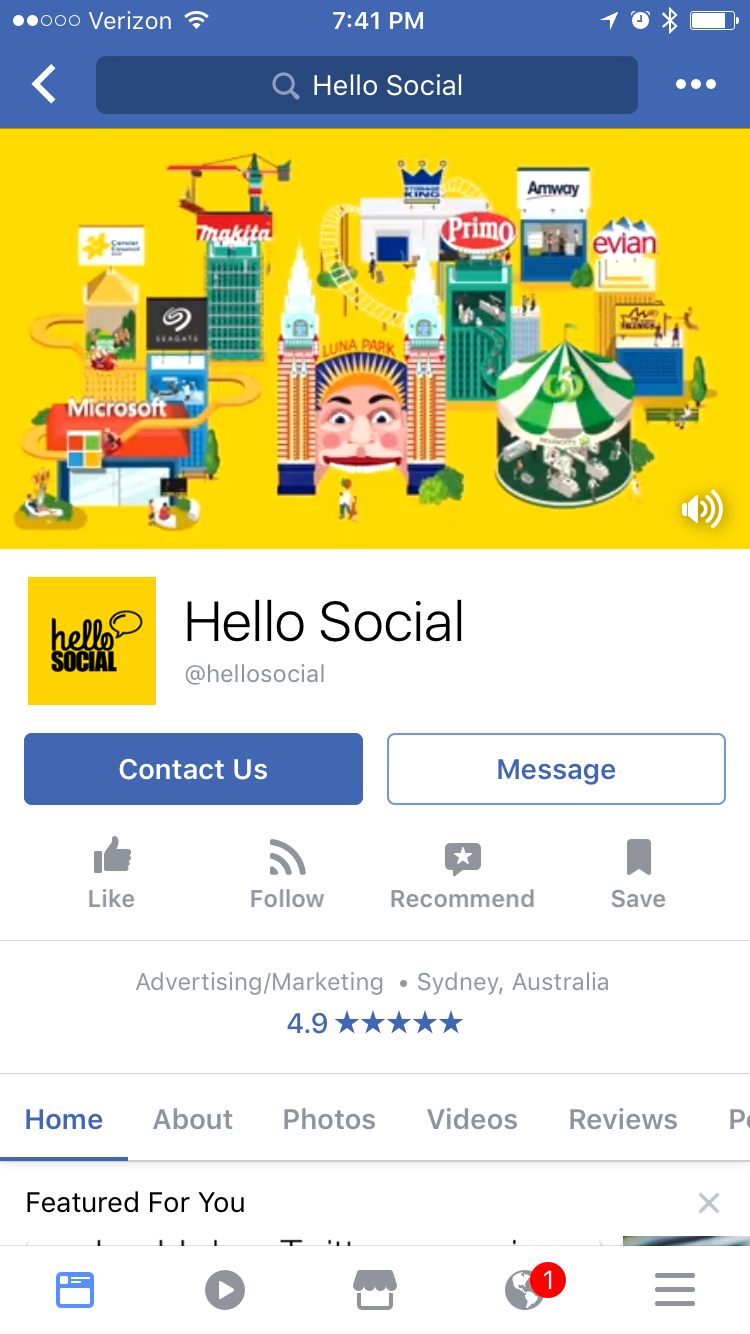
Facebook’s ideal mobile image sizes include:
640px x 360px is the ideal Facebook cover image size for mobile
180px x 180px for Facebook profile pictures
160px x 160px for post photos
Instagram image sizes include:
110px x 110px for profile pictures
1080px x 1080px for Instagram’s traditional view format
Twitter image sizes include:
400px x 400px for profile photos
400px x 40px for images on your Twitter
1500px x 500px for Twitter cover photos
Tip 6: Only Send Users to Mobile-Optimized Landing Pages
This is one of the biggest mistakes I see made; a brand will run incredible mobile social media marketing ads, have their Page fully optimized for tablets and smartphones, and then completely forget about everything that happened off-platform. They end up sending users to sites and landing pages that don’t work because they’ve only ever been tested on desktop.
You should never, ever take users to a site that either isn’t optimized or is poorly optimized for mobile. This includes sites that are slow loading or eat a ton of data to display on mobile. Test the sites on your own mobile device before linking to them on social.
To prevent this on your own sites, you should get your graphic designers to supply you with both desktop and mobile mock-ups of your landing page so that you’ll know it’s being considered during creation. Only hire a designer who understands how to create mobile-responsive site pages.

Mobile responsive landing pages may be nearly identical to the main site, but there’s a good chance they’ll look slightly different. A site, for example, that has a navigation menu across the top of a desktop screen should be adapted to have a drop-down navigation menu on mobile. Mobile-responsive landing pages should also be fast-loading, and have a large amount of white space. Text should be large enough for users to read without having to zoom in.
A great example of a desktop site that has been adapted for mobile is from Apple, pictured below.
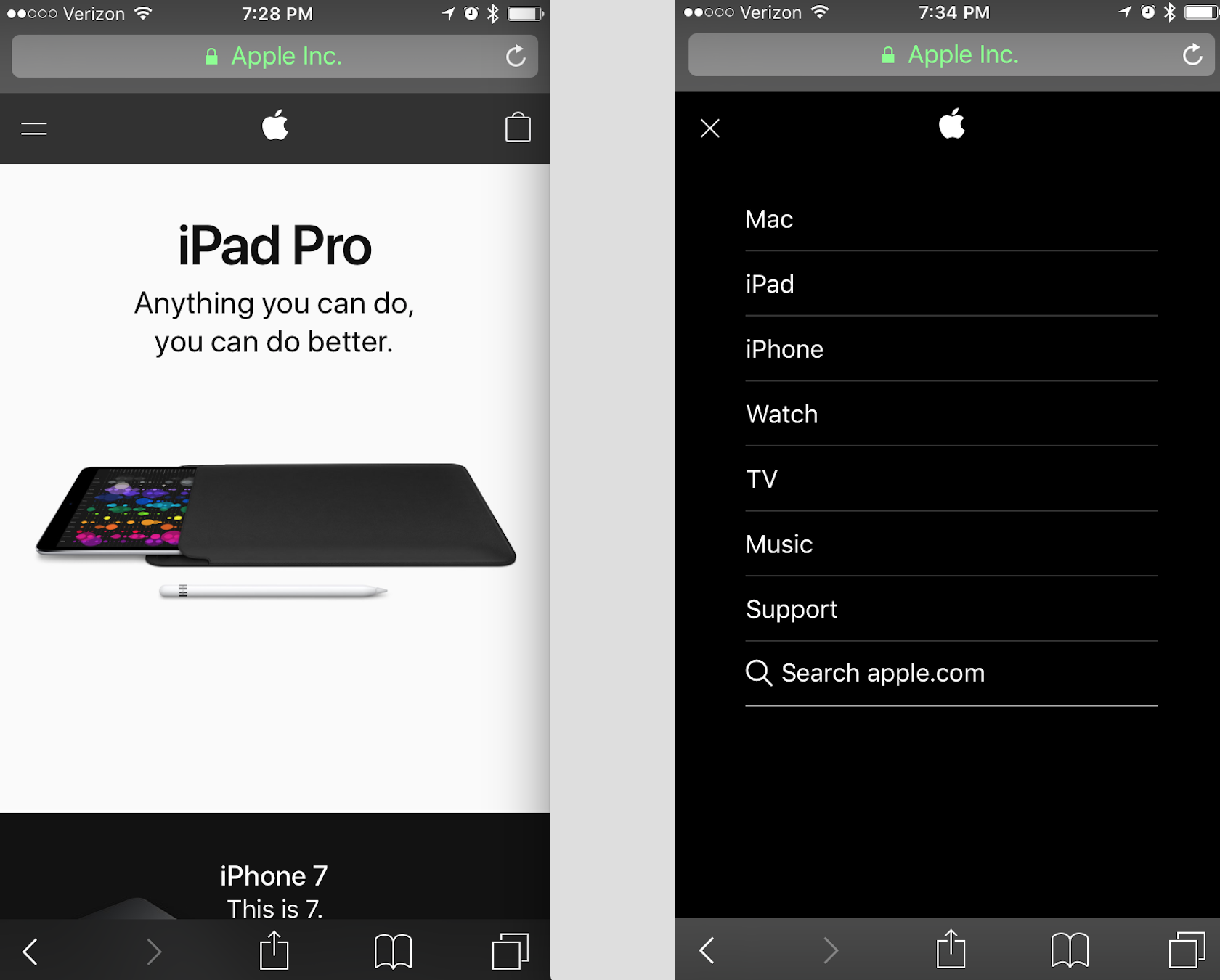
Conclusion
Social media advertising for mobile devices is an essential part of marketing today, and that trend is only continuing to increase. Optimize your social media for mobile devices fully for best results, both now, and long term, before it costs you any customers.
Want to learn more about how to create incredible mobile content for social media? We can help! You can contact us here for a detailed, fully costed proposal.







