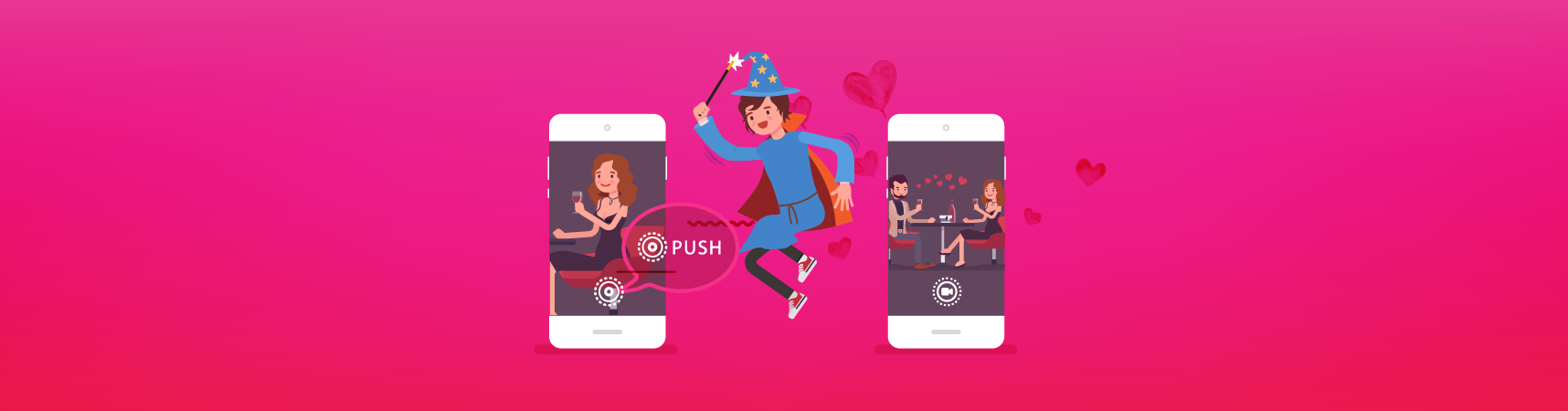How to Create Press & Hold (a.k.a. Hold to Reveal / Push & Hold) Posts on Facebook
Learn how to create push and hold (or hold to reveal) posts for Facebook for mobile. Follow these simple steps, using a free app, and try the new format now!
Ever been amazed by those “Press and Hold” posts that pop up on your Facebook Feed?
Hold To Reveal images are the photos that transform into videos when you press and hold the picture. Initially, their mechanics appear to be the potent combination of a Facebook genius and Harry Potter, but they’re actually very simple to create. Here’s how.
How To Make A Hold To Reveal Post In 8 Easy Steps
Step 1: Choose a video, or shoot one that will become the “revealed footage”.
Step 2: Download “IntoLive” - there’s a free version and a premium, pick the free.
Step 3: Open the app. Select the video. Trim it to five seconds. Click through to next page.
Step 4: It will ask you if you want to repeat the video. Click “No Repeat” and save.
Step 5: Open Facebook on your mobile. Do NOT go through Page Manager. Use the regular app you use for personal use (the blue FB icon) and log in to your business page.
Step 6: Click to share a photo or video as usual. Choose the live photo in your camera roll.
Step 7: Activate the “live” function by clicking the “live” button that initially appears covered by a cross.
Step 8: Post.
NOTE: It sometimes takes a few minutes for the image to transform into a live photo. Don’t panic if it appears to be a still image when you first post.

McDonalds Australia created a particularly good example of this new Facebook post format, in which they added a small graphic that encouraged users to press to reveal their latest shake flavour.
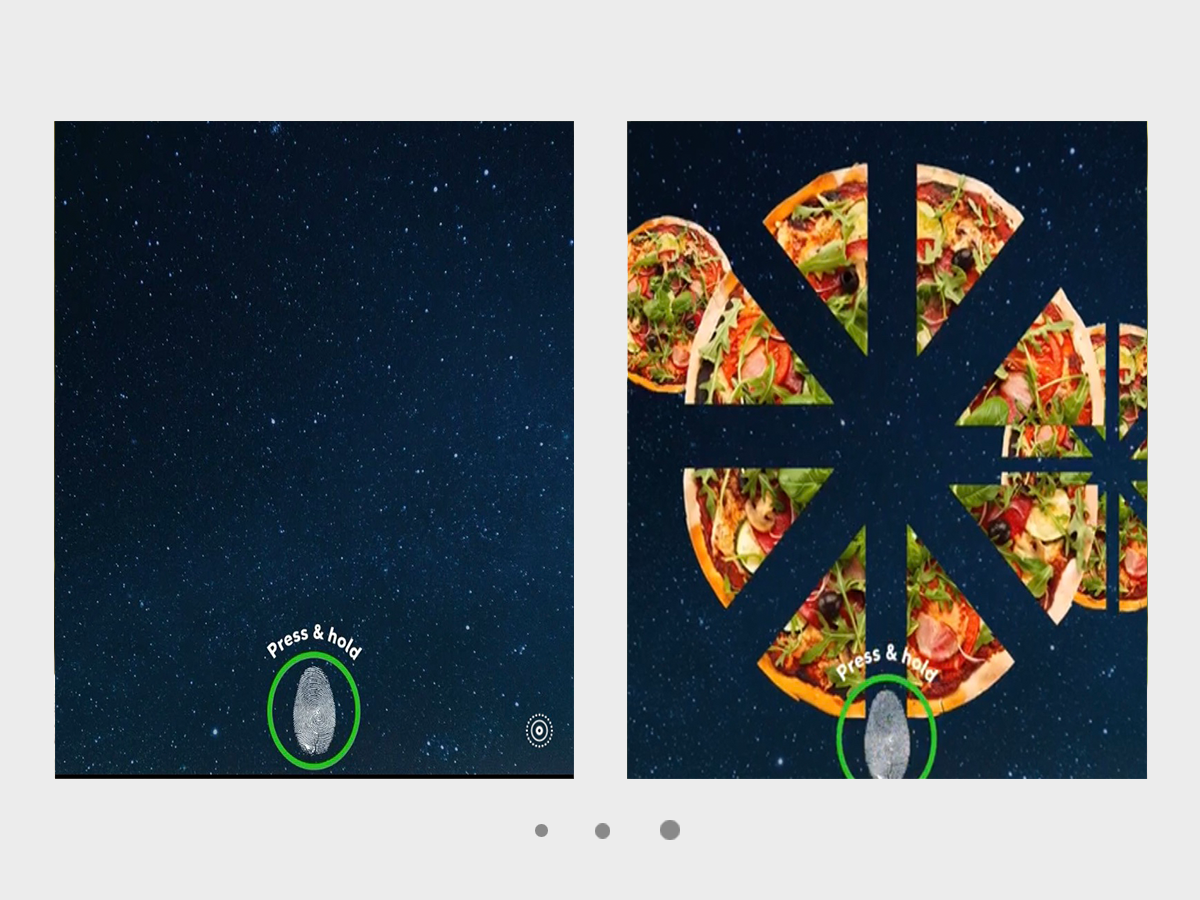
Menulog Australia employed the technique to show off their pizza offerings - in a video that’s reminiscent of Winona Ryder at the SAG Awards.
Using a call-to-action graphic on the video such as “Hold To Reveal” explains to your fans how they should interact with your post. A few of the most common are variations on “Press & Hold” or “Hold to Reveal”, but try to customise your CTA to be specific for your post.
In the McDonalds example they use “Press & Hold to Fill!” so that users are enticed by the satisfaction of seeing the cup fill up with delicious shake. This is a great chance to get creative so that you stand out from the usual morons commanding you to thumb your phone like some kind of zombified emotionless android.
So why not mix it up a bit and “Rub to Reveal” or “Touch to Amaze” or whatever makes sense in the context of your awesome image and video combo.
Overlaying text such as those CTA graphics onto the video also gives your live photo a more professional look. It amplifies that “wow my photo is moving!” feeling, plus it gives you another opportunity to complete your messaging, advertise your website or just show off your brand.
The live photos when using the free version of “IntoLive” apps are capped at 5 seconds, so if you have a longer video, we recommend increasing the speed to shorten the total time.
Advanced users can upgrade their live photo content by editing their videos in After Effects or another professional editing suite before they’re turned into live photos.
In the example I linked above, and again here, I used After Effects to add the effect of a kaleidoscope and a ripple dissolve before it transitioned to our logo. Once live photos become more popular, it will be these kinds of professional additions that make your content stand out.
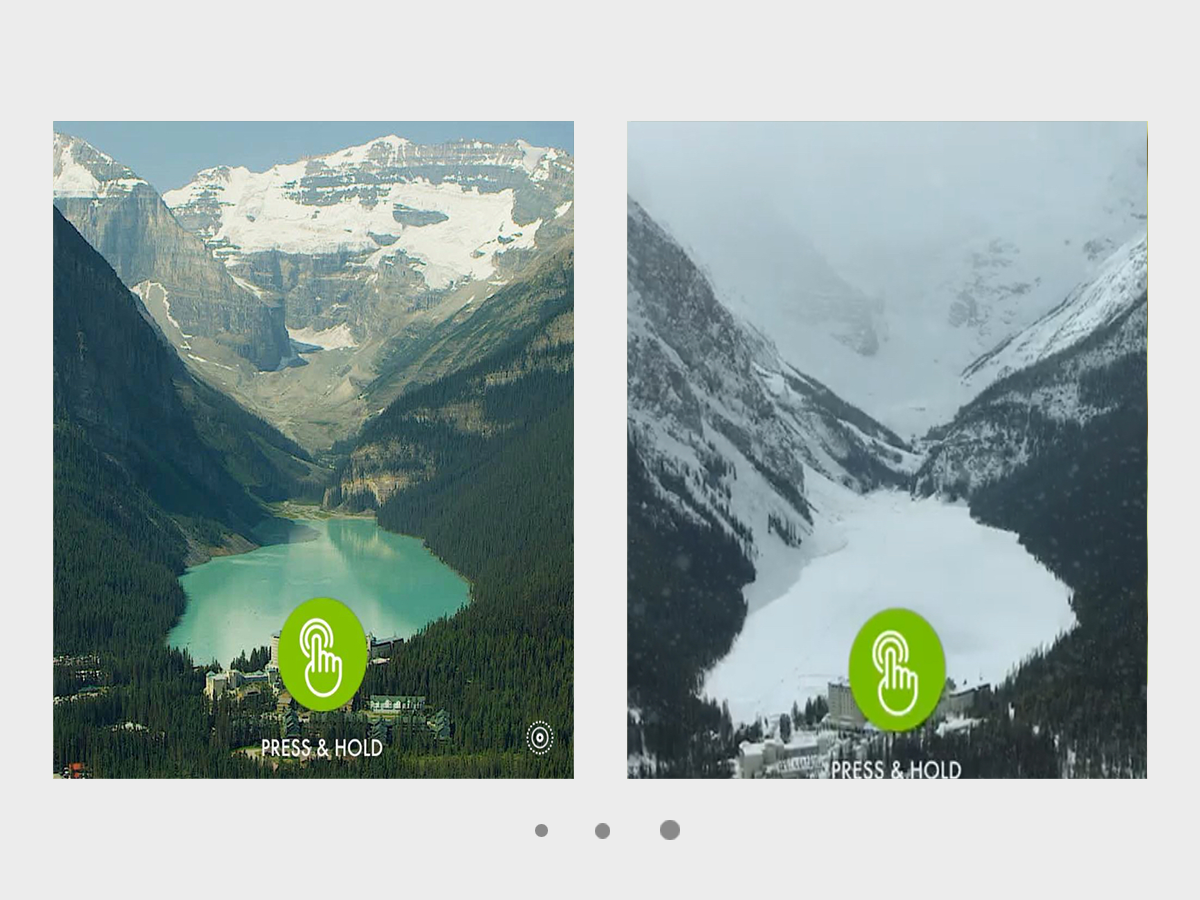
Creative directors and video bloggers such as Christiaan Welzel have used this technique with the new format in order to showcase a beautiful transition he made between mountains. Although I cannot be entirely certain, it appears as though he used the snowing effect in After Effects as a way to ease the transition between summer and winter.
If you want your business to always be one step ahead of the competition, give us a call and learn how Hello Social can make your brand stand out.